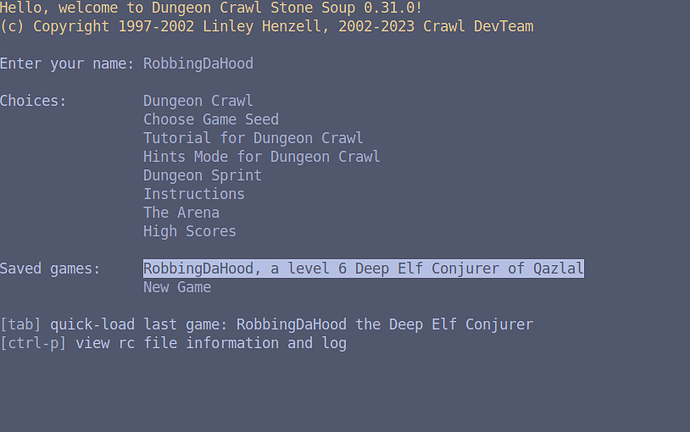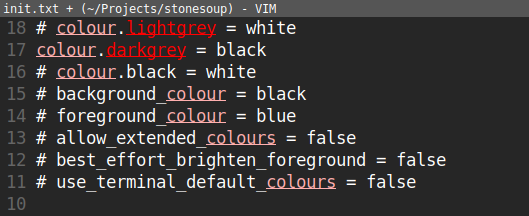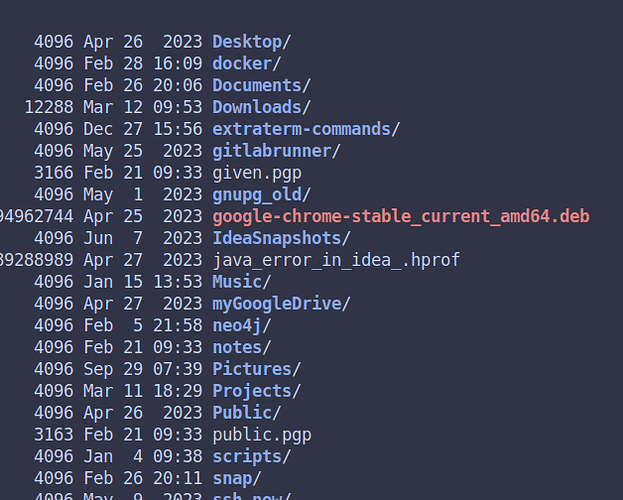I am playing on ubuntu linux and I intalled the 0.32 version and my color scheme is very bright:
As an example I would like something more “calm” like the below (I got told I can only put one media in each post, so will try to add the picture to a comment if possible).
So it is all still black, and there are colors, but it is not so bright.
I did try changing these values without the wanted result:
# background_colour = black
# foreground_colour = blue
# allow_extended_colours = false
# best_effort_brighten_foreground = false
# use_terminal_default_colours = false
Is there some resource with “color schemes” so I can copy paste some examples?
Or maybe someone could help me at least make the scheme less bright?
Here is the example of what I like:
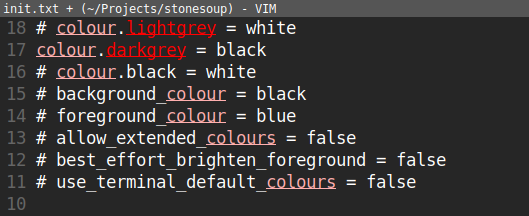
I change my terminal colors as normal. (Assuming you’re using GNOME terminal here, you can check out https://gogh-co.github.io/Gogh/ to pick a palette you like and install it with ease)
Are you saying that this isn’t your normal terminal colors?
Yeah, it does not seem to be. Here is a screenshot from terminal:
It does not have the same bright foreground.
As shown then I tried to use use_terminal_default_colours but that did not do a difference.
1 Thank
Weird, it seems to work for me. Maybe it’s an rc issue? Try running crawl with the option set at command line and see if that works?
crawl -extra-opt-last use_terminal_default_colours=true (false is the default, setting it to true here should make it use your default background color)
You can do ctrl+p in the main menu to see where it’s loading the rc from.
That works very well!
Went back to the .rc and it were because I had not set the variable to true 
use_terminal_default_colours = false
Changed that and it works very well without the command line argument.
Thx for the help!
1 Thank